Dashboard - Packages
The Packages section allows users to view and manage their current BDS (Birdeye Data Services) subscription plan. It includes details on API limits, current billing cycle, payment status, and upcoming invoices. This ensures users can track usage, upgrade plans, and avoid service interruptions.
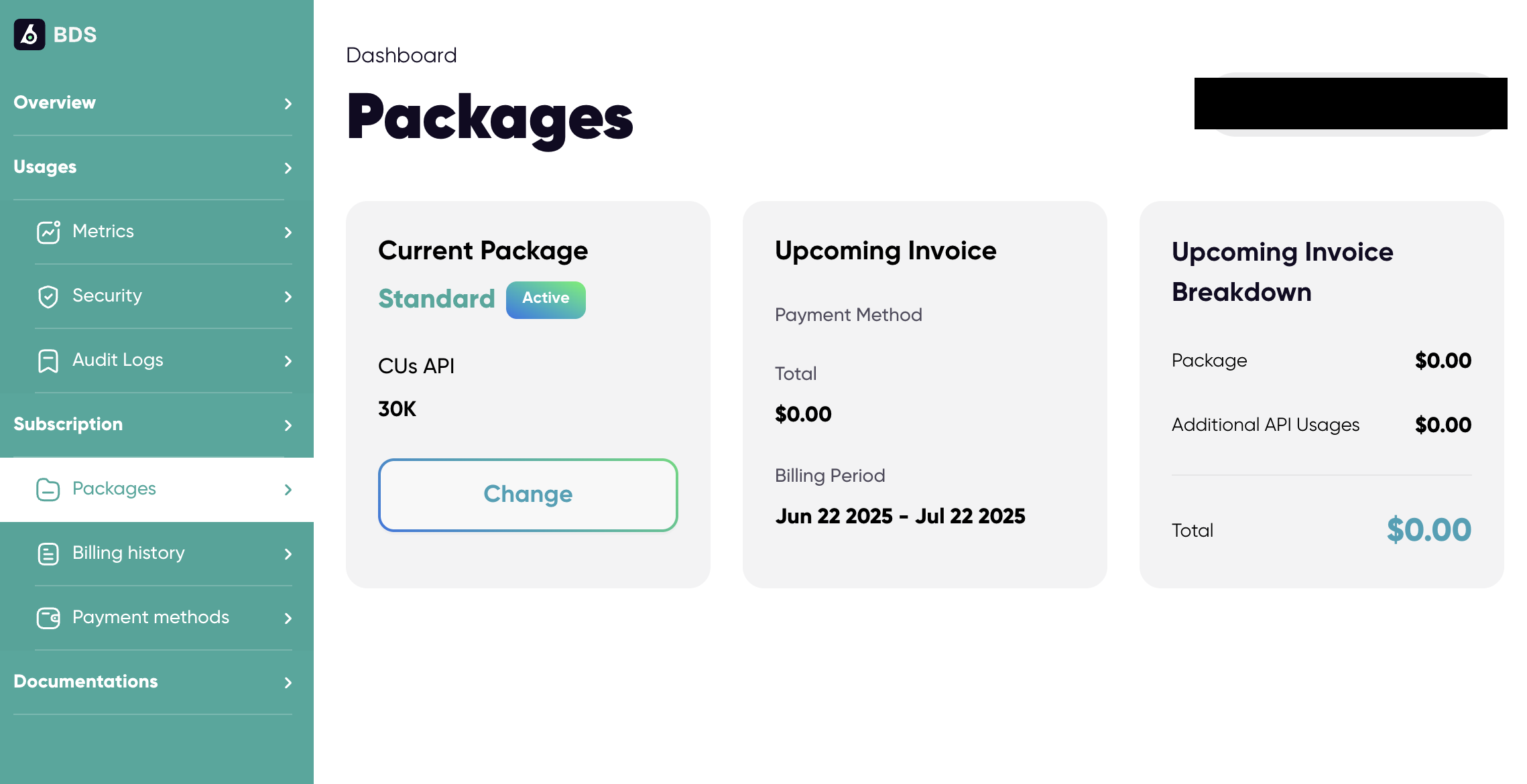
🔹 Current Package Panel
- Plan: Shows the name of your current plan (e.g., Standard).
- Status: Displays whether your package is active.
- API Usage Limit: Indicates the CU (Compute Unit) limit, such as 30K CUs.
- Change Option: Click the "Change" button to upgrade or downgrade your plan.
📅 Upcoming Invoice Panel
- Payment Method: Shows the selected method for automatic payments.
- Total Due: Displays the amount to be paid for the upcoming billing period.
- Billing Period: Shows the time frame covered by the invoice (e.g., Jun 22, 2025 – Jul 22, 2025).
📊 Upcoming Invoice Breakdown
- Package Cost: Displays the base cost of your subscription plan.
- Additional API Usages: If you exceed your CU quota, the extra charges will appear here.
- Total: Sum of all charges (currently $0.00 in your example).
✅ Best Practices
- Monitor CU usage to avoid additional charges.
- Update payment methods regularly to prevent service disruption.
- Change packages based on your usage needs (scale up/down).
- Download invoices regularly for accounting or internal audit.
Updated 8 months ago
What’s Next
