Dashboard - Audit Log
The Audit Log section in the BDS (Birdeye Data Services) Dashboard provides a detailed record of all user and system activities associated with your account. It is a vital tool for ensuring operational transparency, tracking user actions, and complying with security policies.
This log is especially useful for system admins, compliance officers, and developers who want to monitor API key usage, configuration changes, login activity, and other sensitive events.
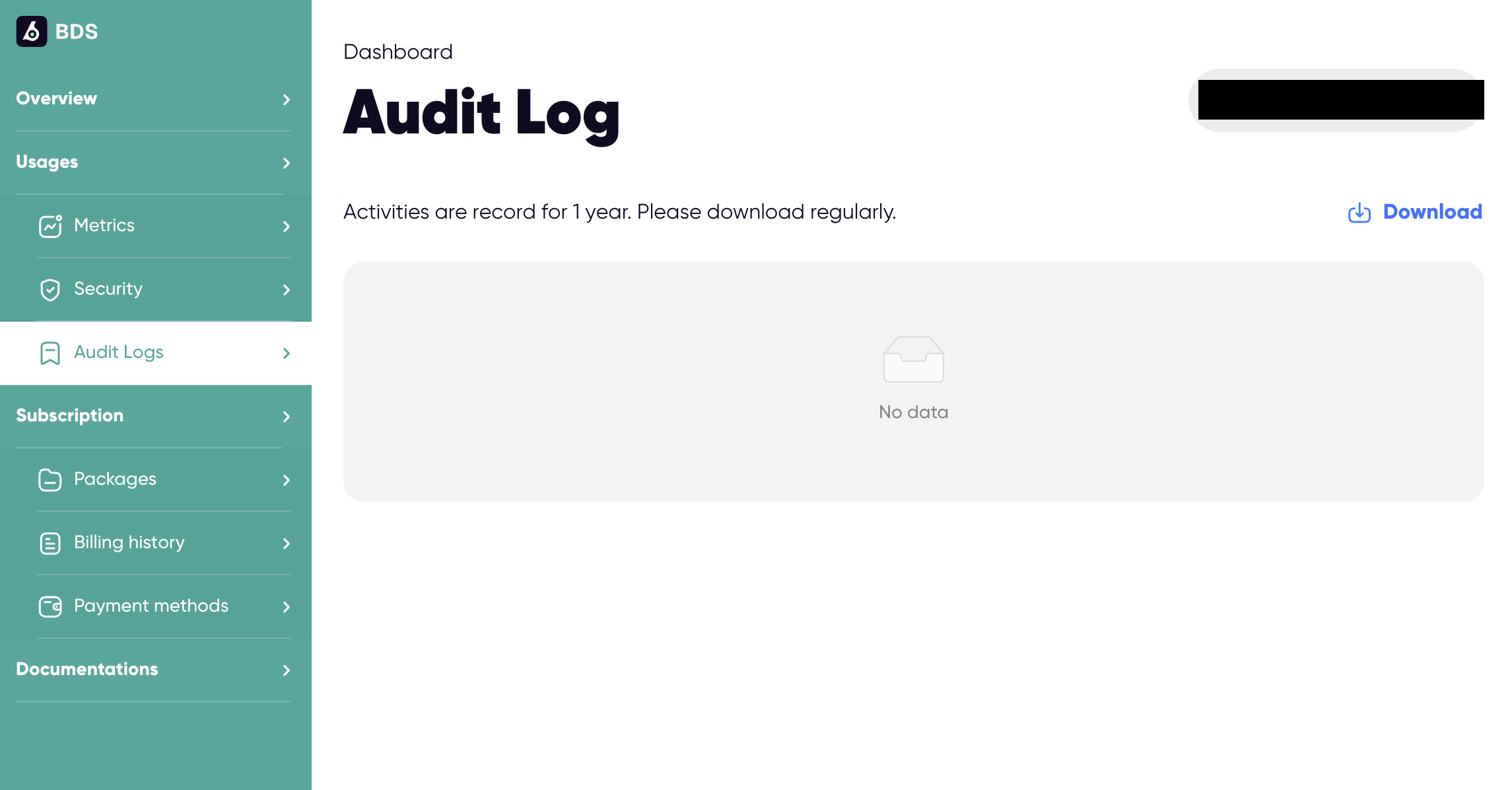
🔍 What You’ll See
- Activity Records: Logged actions such as API calls, key generation, whitelist/blacklist updates, and login events.
- Timestamps: Each activity includes the date and time it occurred.
- User Info: The initiator of the action (e.g., email or user ID).
💾 Downloading Logs
- Click the “Download” button (top-right corner) to export logs for backup or review.
- Logs are downloadable in formats such as .csv or .json (depending on system settings).
🗂️ Retention Policy
- Retention Period: Logs are kept for 1 year.
- Recommendation: Download your logs regularly to ensure you have historical records before they expire.
Updated 7 months ago
What’s Next
